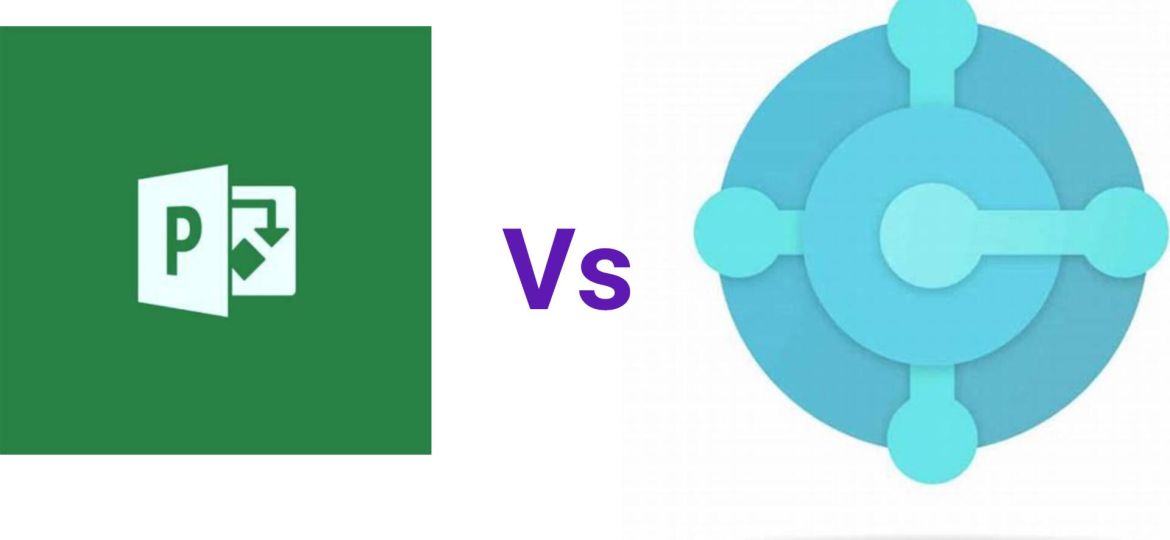
If you are looking for a solution to manage your projects and resources, you may have come across Microsoft Project Operations and Microsoft Dynamics Business Central Jobs module. These are two products from Microsoft that can help you plan, execute, and monitor your project activities. But how do they differ, and which one is better for your business? In this article, we will compare and contrast these two products based on their features, benefits, pricing, and customization options.
Features
Project Operations and Business Central Jobs module have some common features, such as:
- Project planning and scheduling: Both solutions can help you create and manage project tasks, milestones, dependencies, and deadlines. You can also use various views and charts to visualize your project timeline and progress.
- Project collaboration: Both solutions can help you communicate and collaborate with your project team members and stakeholders. You can share files and documents, chat with team members, and access project data from within your preferred tools.
- Project monitoring and reporting: Both solutions can help you track project progress, costs, and profitability using various metrics and reports. You can also use dashboards and alerts to get an overview of your project status and performance.
However, Project Operations also has some unique features that Business Central Jobs module does not have the exact feature but they can be handled by other Business Central features, such as:
- Deal management: Project Operations can help you manage the sales process of your projects, from lead generation to contract closure. You can create and manage project contracts, quotes, estimates, invoices, and billing rules. You can also track the pipeline and forecast of your project opportunities.
- Resource management: Project Operations can help you optimize your resource utilization and allocation across multiple projects. You can create and manage resource profiles, skills, competencies, availability, and rates. You can also use the resource scheduler to assign resources to tasks based on various criteria and constraints.
- Time and expense management: Project Operations can help you manage the time and expenses of your project resources. You can create and approve timesheets and expense reports, and link them to project tasks and invoices. You can also use the mobile app to capture time and expenses on the go.
| Feature | Description | Microsoft Project Operations | Microsoft Dynamics 365 Business Central Jobs Module |
| Budgeting | The ability to create and manage project budgets based on estimated costs and revenues | Yes, users can use the project accounting feature to create project budgets based on estimated costs and revenues, and track them against actuals | Yes, users can use the jobs module to create job budgets based on estimated costs and revenues, and track them against actuals |
| Project scheduling | The ability to plan and manage the timeline, scope, and deliverables of a project | Yes, users can create and edit project schedules using the Microsoft Project desktop application or the web browser, and sync them with Project Operations | No, users can only create and manage jobs with start and end dates, but not detailed schedules |
| Cost tracking | The ability to track and record the actual costs incurred by a project | Yes, users can use the project accounting feature to track the actual costs of labor, materials, expenses, fees, and subcontractors | Yes, users can use the jobs module to track the actual costs of labor, materials, expenses, fees, and subcontractors |
| Task assignment | The ability to assign tasks to project team members and track their progress and status | Yes, users can assign tasks to resources based on their availability, skills, and preferences, and monitor their progress and status using dashboards and reports | No, users can only assign resources to jobs or job tasks, but not specific tasks within a job |
| Resource allocation | The ability to allocate resources to projects based on their availability, skills, and preferences | Yes, users can use the resource management feature to find and book the best resources for each project, and view their availability and utilization across multiple projects | No, users can only assign resources to jobs or job tasks based on their availability, but not based on their skills or preferences |
| Risk management | The ability to identify, analyze, and mitigate the risks that may affect a project’s success | Yes, users can use the risk management feature to create and manage risk registers, assign risk owners and actions, and monitor risk exposure and impact | No, users do not have a dedicated feature for risk management |
| Collaboration | The ability to communicate and collaborate with project team members and stakeholders | Yes, users can use the collaboration feature to chat with project team members, share files and documents, create notes and comments, and integrate with Microsoft Teams | No, users do not have a dedicated feature for collaboration |
| Revenue recognition | The ability to recognize and record the revenue earned by a project based on different methods and criteria | Yes, users can use the project accounting feature to recognize revenue based on different methods such as percentage of completion, completed contract, or as invoiced | Yes, users can use the jobs module to recognize revenue based on different methods such as percentage of completion or as invoiced |
| Invoicing | The ability to invoice customers for the work done on a project based on different terms and conditions | Yes, users can use the sales and billing feature to invoice customers based on different terms such as fixed price, time and material, milestone billing, or retainage | Yes, users can use the jobs module to invoice customers based on different terms such as fixed price or payment by installments |
Benefits
Project Operations and Business Central Jobs module have some common benefits, such as:
- Productivity: Both solutions can help you improve your productivity by automating and streamlining your project processes. You can reduce manual work, errors, and delays by using workflows, templates, approvals, and integrations.
- Agility: Both solutions can help you adapt to changing project requirements and customer expectations by using flexible and scalable solutions. You can easily modify your project plans, budgets, resources, and deliverables by using drag-and-drop functionality, what-if scenarios, and change requests.
- Analytics: Both solutions can help you enhance your analytics by using the power of Microsoft 365, Power Platform, and Azure. You can use Power BI to create custom reports, dashboards, and visualizations that provide insights into your project data. You can also use Power Apps, Power Automate, Power Virtual Agents to create custom apps, workflows, chatbots that augment your project operations.
Pricing
Project Operations includes the visibility, collaboration, and agility needed to drive success across your project-centric business. It also integrates with other Dynamics 365 products such as Sales Enterprise, Finance, and Field Service.
Business Central Jobs module is a feature within the Business Central ERP system. The pricing for Business Central depends on the edition and the number of users.
Therefore, depending on your business needs and the number of users, you may find Business Central more affordable than Project Operations. However, you should also consider the features and benefits that each product offers, and how they can help you achieve your project goals. You can contact a partner to purchase or to get an assessment, consulting services, or additional pricing for both products.
Customization
Project Operations is a customizable and extensible solution that can be tailored to fit your specific business needs and processes. You can use the Power Platform tools such as Power Apps, Power Automate, Power BI, and Power Virtual Agents to create custom apps, workflows, reports, dashboards, and chatbots that enhance your project operations. You can also use the Common Data Service to store and access your project data across different applications.
Business Central Jobs module is a flexible and adaptable solution that can be modified to suit your project requirements and preferences. You can use the Business Central development environment to create custom objects, pages, reports, codeunits, and extensions that extend your project functionality. You can also use the Business Central API to integrate with other applications and services.
Conclusion
Project Operations and Business Central Jobs module are both powerful solutions for project management. However, they have different strengths and weaknesses, and they cater to different types of businesses. Project Operations is a comprehensive solution that integrates project management, resource management, sales, and finance capabilities. It is designed for service-based businesses that need to manage the entire project lifecycle from sales to delivery. Business Central Jobs module is a flexible solution that allows you to manage individual projects or jobs within your ERP system. It is suitable for businesses that need a simple and adaptable way to manage their project budgets, costs, revenues, and resources. Depending on your business needs and the number of users, you may find Business Central more affordable than Project Operations. However, you should also consider the features and benefits that each product offers, and how they can help you achieve your project goals. You can contact a partner to purchase or to get an assessment, consulting services, or additional pricing for both products. We hope this article has helped you understand the differences and similarities between these two products, and make an informed decision for your business.
Another reason why you may want to use Microsoft Dynamics Business Central for your project management is that it can give you a more overview on your business. Microsoft Dynamics Business Central can help you integrate and manage data from various sources and departments, such as finance, manufacturing, retail, supply chain, human resources, and operations. It can also help you automate and optimize your business processes, such as reporting, task assignment, budget control, and inventory management. By using Microsoft Dynamics Business Central, you can gain real-time visibility and insights into your business performance, profitability, and customer satisfaction. You can also leverage the power of artificial intelligence, machine learning, and business intelligence to transform your products and services, and guide your teams to the right outcomes. Moreover, you can streamline your customer service and accelerate your development by having a comprehensive view of all aspects of your organization. Finally, you can benefit from the flexibility and scalability of cloud-based solutions that can be customized and extended to fit your specific needs and goals. Microsoft Dynamics Business Central can help you take your project management to the next level by providing you with a holistic and integrated solution for your business.

